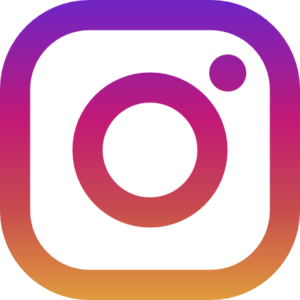Discover how YouTube automation and PVA YouTube bots can help you schedule and upload videos effortlessly, boost productivity, and safely scale your YouTube channels.
Introduction
Over the past decade, YouTube has transformed from a simple video-sharing platform into one of the most powerful digital ecosystems for content creators, entrepreneurs, and businesses. With over 2 billion monthly logged-in users, YouTube is now a key player in online marketing, entertainment, education, and brand-building. As competition rises, content creators are seeking smarter ways to maintain consistency, optimize their workflow, and scale their reach this is where YouTube automation comes into play.
In this blog post, we’ll explore how beginners can start using YouTube automation to schedule and upload videos effortlessly. We’ll also look at how PVA YouTube bots make it possible to scale safely, without violating YouTube’s policies or risking channel bans.
What is YouTube Automation?
In simple terms, YouTube automation is the process of using tools, bots, or software to handle repetitive and time-consuming tasks involved in running a YouTube channel. Instead of manually uploading every video, writing descriptions, adding tags, or scheduling posts, automation allows creators to delegate these tasks to pre-configured systems. This approach not only saves time but also ensures consistency and efficiency two key factors in growing a YouTube presence.
Definition and Scope
YouTube automation refers to the use of automated tools or bots to manage and streamline channel operations. These systems can handle a range of functions, including:
- Uploading pre-edited videos at scheduled times.
- Automatically filling in titles, descriptions, tags, and thumbnails.
- Responding to comments or managing community engagement (to a limited extent).
- Reporting metrics or tracking performance data across multiple channels.
The scope of YouTube automation can vary from basic scheduling to full-scale channel management, depending on your goals and the tools you use.
Key Tasks That Can Be Automated
- Video Uploading: You can automate the upload process by preloading your videos into a dashboard and setting specific dates and times for them to go live. This is especially useful if you batch-produce content.
- Scheduling: Rather than manually logging in each time, you can queue up several videos to publish on specific days and times. This keeps your channel active, even when you’re not online.
- Metadata Optimization: Some automation tools allow you to insert predefined templates for video titles, descriptions, and tags saving time and ensuring consistent branding and SEO optimization.
- Thumbnail Insertion: Instead of manually uploading custom thumbnails, automated systems can apply pre-designed images during the upload process.
- Bulk Channel Management: For agencies or marketers managing multiple channels, automation tools can centralize operations in one dashboard.
- Account Management Using PVA YouTube Bots: This is where PVA YouTube bots come into play. These bots use Phone Verified Accounts, which are less likely to trigger spam filters and more likely to remain active long-term. They can upload content across multiple accounts, handle scheduling, and even help in growing channel networks without manual intervention.

Differences between Full and Partial Automation
- Partial Automation involves automating only select tasks such as scheduling uploads or adding metadata while keeping creative decisions and final uploads under manual control. This is common for individual creators who want to save time but still retain hands-on oversight.
- Full Automation, on the other hand, refers to a setup where most of the channel’s operations are handled by bots or systems with little to no human interaction. This method is often used in marketing campaigns, content syndication, or when managing multiple monetized channels simultaneously. In such cases, PVA YouTube bots are essential for ensuring each channel operates smoothly without violating YouTube’s terms of service.
YouTube automation offers a powerful way to scale your content strategy while minimizing manual effort. Whether you’re a solo creator or running multiple branded channels, leveraging tools like PVA YouTube bots can help you stay ahead of the competition while maintaining consistent output.
Why Automate YouTube Uploads?
YouTube automation helps creators and businesses save time, maintain consistency, and plan strategically. Using tools like PVA YouTube bots streamlines uploads and lets you focus on creating great content instead of repetitive tasks.
1. Time-Saving Benefits for Creators and Businesses
Manual uploading and scheduling take up valuable time. Automation and PVA YouTube bots allow batch uploads and pre-set scheduling, freeing up hours for content creation and marketing strategy.
2. Consistency in Publishing Schedules
Regular posting boosts your channel’s visibility and growth. Automation enables you to schedule videos weeks ahead, ensuring your channel stays active even during busy or offline periods.
3. Scaling Multiple Channels with Less Manual Work
Managing multiple YouTube channels manually is tough. PVA YouTube bots use verified accounts to safely automate uploads across many channels, helping you scale without extra manpower.
4. Enhanced Productivity and Content Planning
Automation frees you from routine tasks, allowing better focus on content quality and audience engagement. It also provides insights to optimize your publishing schedule and improve performance.
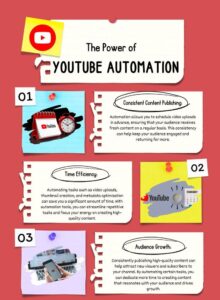
Tools and Software for YouTube Automation
As more creators and businesses adopt YouTube automation, a wide range of tools and software have emerged to simplify video publishing and channel management. From scheduling uploads to managing metadata in bulk, these tools are designed to save time, improve consistency, and eliminate repetitive tasks. Whether you’re managing a single channel or scaling across multiple niches, choosing the right automation solution is essential.
In this section, we’ll explore some popular automation tools, the pros and cons of cloud-based vs. desktop-based solutions, and how PVA YouTube bots play a vital role in high-volume and secure automation.
Overview of Popular Tools That Assist in Video Scheduling and Auto-Uploading
There are several reliable platforms that assist with YouTube automation. Below are some widely used tools:
1. TubeBuddy
- A browser extension that simplifies video optimization and bulk processing.
- Helps with tags, titles, SEO suggestions, and scheduled publishing.
- Best suited for creators looking to automate parts of the upload process, rather than full uploads.
2. Hootsuite (YouTube Integration)
- A social media management tool that allows scheduling for YouTube videos.
- Great for content calendars and team collaboration.
- Doesn’t support full video uploading but integrates with other tools for partial automation.
3. ContentStudio & SocialBee
- All-in-one marketing automation platforms.
- Useful for agencies managing content across YouTube and other social channels.
- Includes scheduling and performance tracking features.
4. YouTube Studio (Native Scheduling)
- YouTube’s own interface allows creators to schedule videos after manual upload.
- Limited automation, but useful for basic scheduling needs.
5. Custom Scripting Tools / Bots
- For tech-savvy users or agencies, creating custom Python or automation scripts using the YouTube Data API allows full control over uploads and scheduling.
- These can be integrated with PVA YouTube bots for bulk operations.
Cloud-Based vs. Desktop Tools
Understanding the difference between cloud-based and desktop-based automation tools is important for selecting the right solution for your needs:
Cloud-Based Tools
- Accessible from any device with an internet connection.
- Ideal for teams or users who want to manage YouTube channels on the go.
- Often feature automatic updates and built-in data syncing.
- Examples: Hootsuite, ContentStudio, SocialBee.
Pros:
- Remote access
- Scalable
- Usually more user-friendly
Cons:
- Subscription-based pricing
- Dependent on internet connection
- May have limitations on upload control
Desktop-Based Tools
- Installed directly on your computer.
- Offers deeper control over uploading and automation tasks.
- Useful for advanced workflows and when integrating PVA YouTube bots.
Pros:
- More control over the upload process
- Can be paired with custom scripts and bots
- One-time software purchases possible
Cons:
- Limited to a specific machine
- May require technical setup or maintenance
What Are PVA YouTube Bots and How Do They Work?
Definition of PVA (Phone Verified Accounts)
PVA accounts are YouTube accounts verified via phone number, making them more trusted by YouTube. They help avoid restrictions and are essential for safe automation.
Why Using PVA YouTube Bots is More Secure and Effective
PVA YouTube bots use verified accounts to automate uploads safely. They reduce suspension risks, support higher upload limits, and integrate easily into large-scale workflows.
How PVA Bots Help Avoid Spam Detection and Bans
PVA bots mimic natural user behaviour, avoid spam triggers, and rotate actions to prevent bans. Phone verification builds trust with YouTube’s systems.
Use Cases: Bulk Uploads, Niche Marketing, Content Syndication
- Bulk Uploads: Upload dozens or hundreds of videos across channels effortlessly.
- Niche Marketing: Manage multiple niche-focused channels for targeted audiences.
- Content Syndication: Repurpose content across various verified accounts automatically.
- Affiliate Campaigns: Run automated campaigns using trusted accounts for lead generation.
Step-by-Step Guide: Scheduling and Uploading Videos Automatically
For creators and marketers looking to scale content production and stay consistent, mastering the process of automated video uploads is essential. With the help of YouTube automation tools and secure PVA YouTube bots, you can schedule, upload, and manage videos across one or more channels without lifting a finger after setup.
Here’s a step-by-step guide to help you get started:
1. Preparing Your Content
Before automation begins, it’s crucial to get your content ready for smooth uploading.
- Titles: Craft SEO-friendly video titles with relevant keywords to improve discoverability.
- Descriptions: Write clear, concise descriptions. Use templates if you’re uploading in bulk to maintain consistency.
- Tags & Metadata: Select targeted keywords to boost video visibility in search results.
- Thumbnails: Design eye-catching custom thumbnails in advance. Save them in a dedicated folder for easy bot access.
Preparation helps bots accurately assign the right content to each upload task.
2. Setting up Automation Tools or Bots
Choose your preferred method of YouTube automation either through third-party scheduling tools or custom bots.
- Third-Party Tools: Use platforms like TubeBuddy or ContentStudio for easy UI-based scheduling (limited bot capabilities).
- Custom Bots with PVA Accounts: For bulk or cross-channel automation, configure PVA YouTube bots. These bots log in using verified accounts and automate uploading tasks based on your pre-set instructions.
Make sure your bots are running on secure IPs and follow YouTube’s rate limits to avoid flagging.
3. Scheduling Video Releases
Once content and bots are ready, schedule uploads according to your publishing strategy:
- Daily Posting: Ideal for vloggers, short-form content creators, or news updates.
- Weekly Posting: Best for long-form creators focused on quality and consistency.
- Batch Uploads: Upload several videos at once and use automation to stagger their release over time.
Most automation systems let you specify the time and date for each upload. For PVA bots, scheduling can be automated through scripts or software that interacts with YouTube’s API or browser automation.
4. Managing Multiple Uploads with Minimal Effort
With a fully automated setup, managing uploads across one or more channels becomes effortless:
- Use PVA YouTube bots to run uploads in parallel across multiple verified accounts.
- Maintain organized folders for each campaign to streamline batch uploads.
- Automate metadata insertion (titles, tags, descriptions) using templates.
- Schedule regular performance reviews to adjust your posting frequency and content strategy.
This system allows you to focus more on strategy and creativity while the bots handle the tedious, repetitive tasks.
Scheduling and uploading videos automatically is no longer limited to tech experts. With a mix of proper content preparation, automation tools, and secure PVA YouTube bots, even beginners can run efficient, hands-free YouTube channels and scale content delivery with minimal manual work.

Best Practices for Safe and Effective YouTube Automation
Automating your YouTube channel can greatly increase efficiency and scalability, but it’s important to follow best practices to ensure your efforts remain safe and effective. Leveraging YouTube automation alongside PVA YouTube bots can boost your productivity, but only when done responsibly within YouTube’s guidelines.
1. Staying within YouTube’s Terms of Service
YouTube’s Terms of Service (ToS) strictly regulate how users can interact with the platform, especially around automation. Violating these rules can lead to account suspensions or bans. Always ensure that your automation tools and workflows comply with YouTube’s policies. Avoid any software or bots that mimic spammy behaviour, generate fake views, or artificially inflate engagement, as these are prohibited.
Using automation ethically means focusing on tasks like scheduled uploads, metadata optimization, and bulk content management, rather than engagement manipulation.
2. Avoiding Black-Hat Techniques
Black-hat methods such as using click farms, fake accounts, or automated spam comments can temporarily boost numbers but ultimately damage your channel’s credibility and longevity. These risky tactics often trigger YouTube’s detection systems, resulting in penalties or account removal.
Instead, employ white-hat automation practices that emphasize genuine content delivery, user experience, and adherence to platform guidelines. Combining YouTube automation with PVA YouTube bots that operate within acceptable limits ensures your channels grow sustainably.
3. Using Verified (PVA) Accounts to Reduce Suspension Risks
One of the safest ways to automate is by using Phone Verified Accounts (PVA). These accounts have passed phone verification, which YouTube views as a strong trust signal. When automation tools run on PVA accounts, the risk of being flagged or suspended decreases significantly.
PVA YouTube bots enable you to upload and manage multiple channels securely, providing a layer of protection while maximizing automation efficiency. Always source PVAs from reputable providers and avoid shortcuts that compromise account legitimacy.
4. Monitoring Account Health and Engagement Metrics
Automation should never replace active channel management. Regularly monitoring your account’s health such as watch time, subscriber growth, and community engagement is vital to detect issues early. Use YouTube Analytics to track performance and identify any suspicious drops or flags.
If you notice unusual activity or warnings from YouTube, adjust your automation settings or temporarily pause bot actions. Consistent oversight helps maintain channel integrity and long-term success.
In summary, combining YouTube automation with secure PVA YouTube bots can revolutionize your content workflow but only when paired with ethical practices, adherence to YouTube policies, and continuous monitoring. Following these best practices will keep your channels safe, growing, and thriving in the competitive YouTube ecosystem.
Who Should Use YouTube Automation?
1. Content Creators and Vloggers
Automating video uploads helps creators maintain a consistent posting schedule without spending hours every day on manual tasks, freeing them to focus more on making great content.
2. Affiliate Marketers and SEO Agencies
Automation enables marketers and agencies to efficiently manage multiple client channels by scheduling videos and optimizing metadata, helping boost reach and conversions without extra effort.
3. Businesses Running Multiple Niche Channels
For companies managing different YouTube channels targeting various audiences, automation with PVA bots makes it easy to upload, schedule, and grow multiple channels without added workload.
4. Media Managers and Content Repurposers
Media managers and repurposers benefit from automating repetitive tasks like bulk uploads and tagging, ensuring consistent content distribution while keeping channels secure with verified accounts.
Conclusion
Automating YouTube uploads saves time, ensures consistency, and boosts productivity. Using YouTube automation tools alongside secure PVA YouTube bots helps creators and businesses scale their channels efficiently. However, it’s important to use these tools responsibly to stay within YouTube’s guidelines. Embrace smart automation to grow your presence safely and effectively.
FAQ: (FREQUENTLY ASKED QUESTIONS)
What is YouTube automation?
YouTube automation refers to using software or bots to handle repetitive tasks like uploading, scheduling, and optimizing videos, helping creators save time and maintain consistency.
How do PVA YouTube bots improve automation?
PVA (Phone Verified Accounts) YouTube bots use verified accounts to safely automate uploads and channel management, reducing the risk of suspension and ensuring smoother operations.
Is using YouTube automation against YouTube’s rules?
When done ethically and within YouTube’s terms of service such as scheduling uploads or managing content YouTube automation is allowed. Avoid black-hat tactics like fake views or spam to stay compliant.
Who can benefit most from YouTube automation?
Content creators, affiliate marketers, SEO agencies, businesses with multiple niche channels, and media managers can all leverage YouTube automation and PVA YouTube bots to scale their content efficiently.
How can I get started with PVA YouTube bots?
Begin by sourcing reliable phone verified accounts and choosing automation tools compatible with these PVAs. Ensure you follow best practices to keep your channels safe while automating.