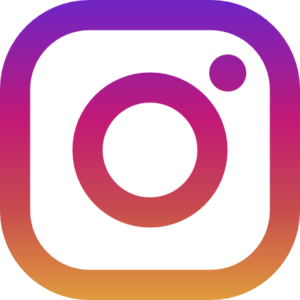In the fast-paced digital world, email remains a crucial communication tool. Yahoo Mail, with its robust features, offers more than just sending and receiving messages. Whether you’re a seasoned user or new to the platform, there’s always something new to discover. This blog post will unveil ten surprising things you didn’t know you could do with Yahoo Mail. Let’s explore how you can make the most of your Yahoo Mail experience.
Exploring Lesser-Known Features of Yahoo Mail
Yahoo Mail is packed with features that go beyond basic email functions. From organizing your inbox to enhancing security, Yahoo offers tools that can significantly improve your email experience.
One of the standout features is the ability to create disposable email addresses. These temporary addresses help you manage spam and keep your primary email uncluttered. You can use these addresses for online shopping, signing up for newsletters, or any other purpose where you don’t want to share your main email.
Another hidden gem is the Yahoo Mail Stationery. This feature allows you to add a personal touch to your emails with beautifully designed templates. Whether it’s a birthday greeting or a professional message, Yahoo Mail Stationery makes your emails stand out.
Lastly, let’s not forget the powerful search function. Yahoo Mail’s search capabilities are top-notch, allowing you to find emails quickly using keywords, dates, or even specific attachments. This feature is incredibly useful for those who need to locate important information in a sea of emails.
Using Keyboard Shortcuts Efficiently
Time is of the essence, and keyboard shortcuts can save you a significant amount of it. Yahoo Mail offers a variety of shortcuts that can streamline your email management.
For instance, pressing “N” allows you to compose a new email instantly. Need to reply to an email? Just hit “R.” To forward an email, press “F.” These simple shortcuts can make your email tasks much quicker and more efficient.
Navigating through your inbox is also a breeze with keyboard shortcuts. Use the “J” and “K” keys to move up and down your email list. To mark an email as read, just press “M.” These shortcuts reduce the need for mouse clicks, making your email management more fluid.
Finally, you can customize these shortcuts to suit your preferences. Go to the settings menu and adjust the keyboard shortcuts to match your workflow. Once you get the hang of it, you’ll wonder how you ever managed without them.

Integrating Third-Party Apps with Yahoo Mail
Yahoo Mail supports integration with various third-party apps, enhancing its functionality and making your life easier.
One popular integration is with Google Drive and Dropbox. This allows you to attach files directly from these cloud storage services, saving you the hassle of downloading and re-uploading files. It’s a seamless way to share documents, photos, and other files.
Another useful integration is with Evernote. With this, you can save important emails directly to your Evernote account. This is particularly helpful for keeping track of essential information, receipts, and more. It’s like having a digital filing cabinet within your email.
For those who manage their social media presence, integrating Yahoo Mail with Buffer can be a game-changer. Buffer allows you to schedule posts and manage multiple social media accounts from one place. By linking it to your Yahoo Mail, you can streamline your social media strategy efficiently.
Customizing Auto-Reply Messages
Auto-reply messages are a great way to keep your correspondents informed when you’re unavailable. Yahoo Mail offers various customization options for auto-reply messages, making them more effective and personal.
Firstly, you can set specific time frames for your auto-replies. Whether you’re on vacation or out of the office for a day, you can schedule your auto-reply messages to activate and deactivate at precise times. This ensures that your correspondents receive accurate information about your availability.
Another customization option is to create different auto-replies for different contacts. For instance, you can set a more formal message for work-related contacts and a casual one for friends and family. This level of personalization can make your auto-replies more meaningful.
Lastly, you can include additional information in your auto-replies, such as alternative contact details or emergency contact information. This ensures that urgent matters can still be addressed even when you’re unavailable.
Reviewing Settings You Might Have Overlooked
Yahoo Mail offers a plethora of settings that can enhance your email experience, but some of these settings are often overlooked.
One such setting is the option to enable two-step verification. This adds an extra layer of security to your account, making it harder for unauthorized users to gain access. In today’s digital age, securing your email account is more important than ever.
Another overlooked setting is the email filters. You can create custom filters to automatically sort incoming emails into specific folders. This helps keep your inbox organized and ensures that important emails don’t get lost in the clutter.
Lastly, consider adjusting your notification settings. Yahoo Mail allows you to customize how and when you receive notifications for new emails. Whether you prefer push notifications on your mobile device or desktop alerts, you can tailor these settings to suit your preferences.
Enhancing Productivity with Task Management
Yahoo Mail isn’t just for emails; it also offers tools to help you manage your tasks and stay productive.
The built-in task manager allows you to create to-do lists, set deadlines, and add notes to each task. This feature is perfect for keeping track of your daily responsibilities and ensuring nothing falls through the cracks.
You can also integrate your Yahoo Mail with other productivity tools like Trello or Asana. These integrations allow you to sync your tasks across platforms, providing a unified view of your to-do list.
For those who like to plan ahead, Yahoo Mail’s calendar integration is a must. You can schedule events, set reminders, and even invite others to your events. This helps you stay organized and ensures that you never miss an important meeting or deadline.
Utilizing Yahoo Mail for Business
Yahoo Mail isn’t just for personal use; it offers features that can benefit businesses as well.
One such feature is the ability to create custom email domains. This gives your business a professional appearance and helps build brand consistency. For example, instead of using a generic email address like john.doe@yahoo.com, you can have john.doe@yourbusiness.com.
Yahoo Mail also offers advanced spam filters to keep your business communications clean and secure. These filters automatically detect and block suspicious emails, reducing the risk of phishing attacks and other security threats.
Lastly, Yahoo Mail’s collaboration tools make it easy to work with your team. You can share calendars, documents, and even chat with team members directly within the platform. This fosters better communication and streamlines your business operations.
Organizing Your Inbox with Folders
An organized inbox can significantly enhance your email experience, and Yahoo Mail offers several tools to help you achieve this.
Creating folders is one of the simplest ways to organize your emails. You can create folders for different categories, such as work, personal, receipts, and more. This helps you quickly locate specific emails and keeps your inbox clutter-free.
Yahoo Mail also offers smart folders that automatically categorize your emails. For instance, you can create a folder that collects all emails from a specific sender or with a particular keyword. This saves you time and ensures that important emails are always within reach.
Lastly, you can use the drag-and-drop feature to move emails between folders easily. This intuitive interface makes organizing your inbox a breeze, even if you have hundreds of emails to manage.
Leveraging Yahoo Mail’s Mobile App
In today’s mobile-first world, having access to your emails on the go is essential. Yahoo Mail’s mobile app offers a seamless experience that ensures you stay connected no matter where you are.
The mobile app offers all the features of the desktop version, including the ability to compose, reply to, and organize emails. You can also access your folders, search for emails, and manage your contacts directly from the app.
Notifications are another standout feature of the mobile app. You can customize how and when you receive notifications, ensuring that you never miss an important email. Whether you prefer push notifications, sound alerts, or both, the app has you covered.
Lastly, the app’s user-friendly interface makes it easy to manage your emails on the go. With intuitive gestures and a clean design, you’ll find it easier than ever to stay on top of your email game.
Managing Contacts Efficiently
Yahoo Mail’s contact management features are designed to help you keep your address book organized and up-to-date.
One of the key features is the ability to import contacts from other email services, such as Gmail or Outlook. This makes it easy to consolidate all your contacts into one place, simplifying your email management.
You can also create contact groups, allowing you to send emails to multiple recipients with ease. For instance, you can create a group for your family, work colleagues, or social club, making it easy to communicate with everyone at once.
Lastly, Yahoo Mail offers contact synchronization across devices. This means that any changes you make to your contacts on your desktop will automatically sync to your mobile device and vice versa. This ensures that your address book is always up-to-date, no matter where you are.
Securing Your Yahoo Mail Account
Security is a top priority for any email service, and Yahoo Mail offers several features to help you protect your account.
One of the most effective security measures is two-step verification. This adds an extra layer of protection by requiring you to enter a code sent to your mobile device in addition to your password. This significantly reduces the risk of unauthorized access.
Another important security feature is account recovery options. Yahoo Mail allows you to set up multiple recovery methods, such as an alternate email address or phone number. This ensures that you can regain access to your account if you forget your password or get locked out.
Lastly, regularly reviewing your account activity is a good practice. Yahoo Mail provides a detailed log of recent sign-ins and account activity. If you notice any suspicious activity, you can take immediate action to secure your account.
Conclusion
Yahoo Mail offers a wealth of features that go beyond basic email functions. From advanced security measures to productivity tools, Yahoo Mail is designed to enhance your email experience. By exploring these lesser-known features, you can make the most of your Yahoo Mail account and streamline your communication processes.
Remember, a well-organized and secure email account can significantly improve your productivity and peace of mind. Take the time to explore these features and see how they can benefit you. Whether you’re a casual user or a business professional, Yahoo Mail has something to offer everyone.
Ready to take your email experience to the next level? Sign up for a Yahoo Mail account today and start exploring these hidden gems.