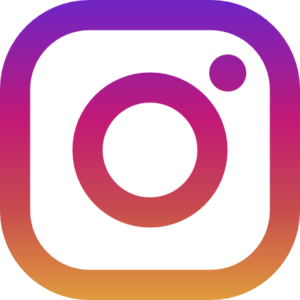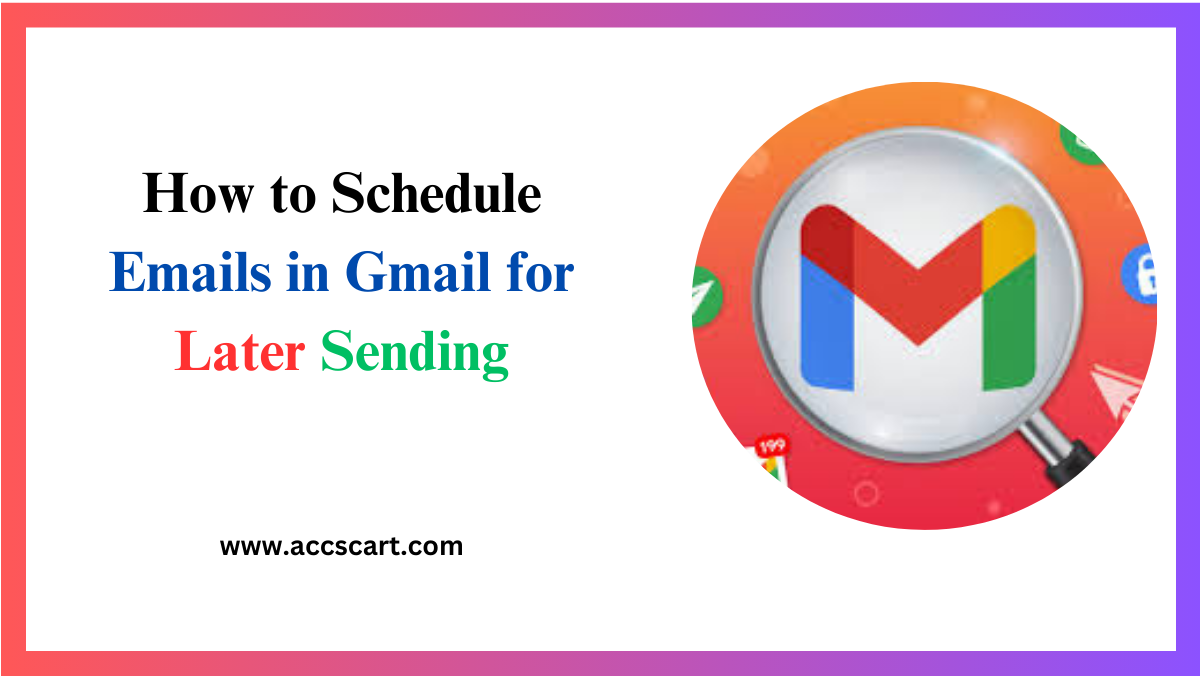In today’s fast-paced digital world, timing is everything. Whether you’re a business professional, a marketer, or just someone who wants to stay organized, knowing how to schedule emails in Gmail can be a game-changer. This blog post will walk you through the importance of email scheduling, how to schedule an email in Gmail, the best times to send emails, how to review scheduled emails, and the benefits of scheduling emails. By the end, you’ll be equipped with the knowledge to boost your productivity and ensure your emails hit the inbox at the perfect time.
The Importance of Emails in Gmail Scheduling
- Why Timing Matters
Timing can make or break the effectiveness of your Emails in Gmail. Sending an email at the right moment can increase the likelihood of it being read and acted upon. For business professionals, this could mean reaching clients when they are most attentive. For marketers, it could mean hitting the sweet spot for conversions. Email scheduling allows you to send your messages when they are most likely to be noticed, rather than having them buried under a pile of other Emails in Gmail.
- Global Workforce Considerations
In our interconnected world, it’s common to work with people across different time zones. Scheduling emails ensures that your messages reach your recipients during their working hours, not in the middle of the night. This is particularly important for teams spread across continents, where the right timing can facilitate smoother communication and collaboration.
- Personal Productivity
Email scheduling is not just about others; it’s also about you. By planning and scheduling your emails, you can manage your time more effectively. Instead of interrupting your workflow to send an email, you can draft it when convenient and schedule it to be sent at the optimal time. This leads to better time management and increased productivity.

How to Schedule an Email in Gmail
1. Step-by-Step Guide
Scheduling an email in Gmail is straightforward and user-friendly. Follow these steps to get started:
- Compose Your Email: Open Gmail and click on the “Compose” button to draft your email.
- Schedule Send: Once your email is ready, click on the arrow next to the “Send” button. Select “Schedule send.”
- Choose Date and Time: A pop-up window will appear, allowing you to select a date and time for your email to be sent. You can choose from the preset options or set a specific date and time.
- Confirm: Click “Schedule send” to confirm your selection. Your email will now be scheduled to be sent at the designated time.
2. Visual Aids
Including screenshots or a short video tutorial can make the process even easier to understand. Visual aids can guide users through each step, ensuring they can follow along without any confusion.
3. Troubleshooting
Sometimes, things might not go as planned. If you encounter any issues while scheduling your email, check for common problems like internet connectivity or browser compatibility. Ensure your Emails in Gmail app is updated to the latest version if you’re using a mobile device.
Best Times to Send Emails
1. Understanding Your Audience
The best time to send an email largely depends on your target audience. For instance, if you’re targeting business professionals, sending emails during working hours is ideal. However, for consumers, evenings and weekends might be more effective.
2. General Guidelines
Research suggests that the best times to send Emails in Gmail are:
- Weekdays: Tuesday, Wednesday, and Thursday are considered the optimal days for sending emails, as people are less likely to be overwhelmed by the weekend backlog.
- Time of Day: Mid-morning (10 AM) and early afternoon (2 PM) are generally good times to capture people’s attention.
3. Testing and Analytics
It’s essential to monitor the performance of your scheduled emails. Use analytics tools to track open rates and engagement. Over time, you can refine your scheduling strategy based on what works best for your specific audience.
Reviewing Scheduled Emails
- Accessing Your Scheduled Emails
Once you’ve scheduled emails, you can easily review them to ensure everything is in order. In Emails in Gmail, go to the “Scheduled” folder on the left sidebar. Here, you’ll find a list of all your scheduled emails.
- Making Changes
If you need to make changes to a scheduled email, simply open it from the “Scheduled” folder. You can edit the content, change the scheduled time, or cancel the scheduling altogether. Once you’re done editing, you can reschedule the email following the same steps outlined earlier.
- Managing Multiple Emails
If you have several emails scheduled, keeping track of them can be challenging. Consider maintaining a list or using a scheduling tool that integrates with Emails in Gmail to manage multiple emails efficiently. This will help you avoid any overlaps or missed opportunities.
Benefits of Scheduling Emails
- Improved Open Rates
Scheduling emails to be sent at optimal times can significantly improve open rates. When your email lands in the recipient’s inbox Emails in Gmail at the right time, it has a higher chance of being noticed and opened. This is especially important for marketing emails where higher open rates can lead to better engagement and conversions.
- Better Work-Life Balance
By scheduling emails, you can separate your work time from your personal time. Draft your emails during work hours and schedule them to be sent later, Emails in Gmail ensuring you don’t work late into the night. This promotes a healthier work-life balance, reducing stress and burnout.
- Enhanced Professionalism
Emails sent at odd hours might come across as unprofessional or desperate. Scheduling your emails to be sent during regular business hours ensures they appear professional and well-timed. This can enhance your reputation and how recipients perceive your communication.
- Targeted Communication
With email scheduling, you can segment your audience and send tailored messages at different times. For example, you can schedule one email for international clients and another for local customers, ensuring each group receives the message at an appropriate time.
- Planning Campaigns
For marketers, scheduling emails is crucial for planning campaigns. Whether it’s a product launch, a special offer, or a holiday greeting, scheduling ensures your campaign is executed smoothly and reaches your audience when it matters most.
Conclusion
Mastering email scheduling in Gmail is a powerful tool for anyone looking to improve their productivity and communication efficiency. By understanding the importance of timing, following the steps to schedule emails, knowing the best times to send them, reviewing scheduled emails, and appreciating the benefits, you can leverage this feature to its fullest potential.
Whether you’re a business professional, a marketer, or someone who values productivity, email scheduling can make a significant difference in how effectively you communicate. Start scheduling your emails today and experience the positive impact it can have on your workflow and engagement. If you found this guide helpful, consider sharing it with colleagues and friends. Happy emailing!