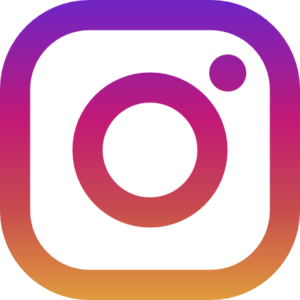Managing your time efficiently is crucial in today’s fast-paced world. Yahoo Mail Calendar feature can be a game-changer in keeping you organized and on track. Whether you’re a busy professional juggling multiple commitments or a student trying to balance academics and extracurricular activities, this powerful tool can help you stay on top of your schedule.
In this comprehensive guide, we’ll walk you through the key functionalities of Yahoo Mail Calendar feature. We’ll cover how to set up events and reminders, sync your calendar with other devices, utilize notifications effectively, and offer tips for managing your schedule. By the end of this post, you’ll be well-equipped to make the most out of this feature and keep your life seamlessly organized.
Overview of Yahoo Mail Calendar Feature
Yahoo Mail Calendar feature is a robust tool designed to help you manage your time efficiently. It allows you to create events, set reminders, and integrate with other calendars.
One of the standout features is its user-friendly interface. It’s intuitive and easy to navigate, making it accessible for users of all ages. You can quickly add events, set reminders, and view your schedule at a glance.
Another advantage is its versatility. Whether you’re using a desktop or a mobile device, Yahoo Mail Calendar syncs across platforms, ensuring you always have access to your schedule. This makes it easier to stay organized, no matter where you are.
Setting Up Events and Reminders
Creating events in Yahoo Mail Calendar is straightforward. Start by clicking on the ‘Calendar’ icon in your Yahoo Mail Calendar. Then, click on the day you want to add an event.
Fill in the event details, such as the title, location, and time. You can also add a description to provide more context. Once you’ve entered all the necessary information, click ‘Save’ to add the event to your calendar.
Reminders are equally easy to set up. When creating an event, you have the option to add a reminder. Choose whether you want to be reminded minutes, hours, or days before the event. This ensures you never miss an important meeting or deadline.
Syncing Calendar with Other Devices
One of the biggest advantages of Yahoo Mail Calendar feature is its ability to sync with other devices. This means you can access your calendar from your phone, tablet, or computer.
To sync your Yahoo Mail Calendar with your mobile device, download the Yahoo Mail app from the App Store or Google Play. Once installed, log in to your account, and your calendar will automatically sync.
You can also integrate Yahoo Mail Calendar with other calendar apps like Google Calendar or Microsoft Outlook. This ensures that all your events and reminders are consolidated in one place, making it easier to manage your schedule.
Utilizing Notifications Effectively
Notifications play a crucial role in keeping you on track. Yahoo Mail Calendar allows you to customize notifications based on your preferences.
You can choose to receive notifications via email, push notifications on your mobile device, or both. This flexibility ensures you never miss an important event, no matter where you are or what you’re doing.
To customize notifications, go to the ‘Settings’ section of your Yahoo Mail Calendar. From there, you can choose how and when you want to be notified. You can even set different notification preferences for different types of events.
Tips for Managing Your Schedule with Calendar Integration
Integrating your Yahoo Mail Calendar with other tools can significantly enhance your productivity. Here are some tips to help you make the most out of this feature:
- Prioritize Your Tasks
Start by prioritizing your tasks. Identify which events and deadlines are most important and make sure they are highlighted in your calendar. This will give you a clear picture of what needs your immediate attention.
- Use Color Coding
Color coding is a simple yet effective way to organize your calendar. Assign different colors to different types of events or tasks. This makes it easier to distinguish between work, personal, and other commitments at a glance.
- Set Recurring Events
For regular meetings or tasks, set them as recurring events. This saves you the hassle of entering the same information repeatedly. You can choose to repeat events daily, weekly, monthly, or annually.
- Block Out Time for Focus Work
Set aside blocks of uninterrupted time for focused work. Add these blocks to your calendar to ensure you have dedicated time to complete important tasks without distractions.
- Take Advantage of Tasting Notes
If you’re a coffee enthusiast, you’ll love the tasting notes feature. With each shipment, you’ll receive detailed notes about the beans, including their origin, flavor profile, and brewing tips. Use this information to enhance your coffee experience and appreciate the unique qualities of each blend.
- Utilize Exclusive Deals
Subscribers to [Brand Name]’s coffee service enjoy exclusive deals and discounts. Take advantage of these offers to try new blends and expand your coffee repertoire. Keep an eye on your email for special promotions and limited-time offers.
- Engage with the Community
Being part of [Brand Name]’s coffee subscription service means you’re part of a community of fellow coffee lovers. Join the conversation on social media, share your brewing experiences, and connect with other subscribers. Engaging with the community can enhance your coffee journey and provide valuable insights and tips.
Final Thoughts on Calendar Integration
Maximizing the use of Yahoo Mail’s Calendar feature can transform the way you manage your time and organize your life. By integrating your calendar with other tools and following the tips outlined above, you can enhance productivity and ensure no important deadlines or events are overlooked. Remember to regularly review and update your calendar to reflect any changes in your priorities or schedule.
Embracing these strategies will not only streamline your daily tasks but also free up more time for you to focus on the things that truly matter. With the powerful capabilities of Yahoo Mail’s Calendar at your fingertips, you can navigate your commitments with confidence and clarity.
Conclusion
Yahoo Mail’s Calendar feature is a powerful tool that can help you stay organized and manage your schedule effectively. By setting up events and reminders, syncing your calendar with other devices, and utilizing notifications, you can ensure you never miss an important event or deadline.
Integrating your calendar with other tools and following the tips mentioned above can further enhance your productivity and help you make the most out of this feature. Whether you’re a busy professional, a student, or someone looking to improve their time management skills, Yahoo Mail’s Calendar has something to offer.
Ready to take control of your schedule? Start using Yahoo Mail’s Calendar feature today and experience the difference it can make in your daily life. If you need further assistance or have any questions, our support team is here to help.