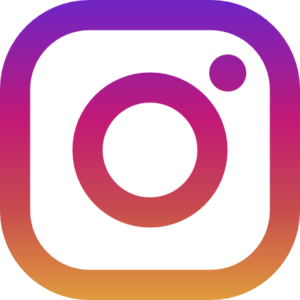In today’s fast-paced digital world, an organized email inbox can make a world of difference. Whether you’re managing personal messages or business communications, Yahoo Mail Folders keeping your emails tidy ensures you can find what you need quickly and efficiently. For Yahoo Mail users, mastering folder management is key to achieving this goal. In this guide, we’ll explore why organization matters, how to create and name folders effectively, tips for archiving old emails, and much more. Let’s get started!
Importance of Organization in Email Management
An organized email inbox is essential for several reasons. First, it saves time. When your emails are properly categorized, you can quickly locate important messages without sifting through a cluttered inbox. This is particularly beneficial for business professionals who receive dozens of emails daily.
Second, it reduces stress. A cluttered inbox can be overwhelming and make it easy to overlook crucial messages. By organizing your emails into folders, you can ensure that nothing important slips through the cracks.
Finally, organization enhances productivity. By having a structured system in place, you can prioritize your tasks more effectively. No more wasting time searching for that one email buried under a mountain of unread messages.

Creating and Naming Yahoo Mail Folders Effectively
Creating and naming folders in Yahoo Mail is a straightforward process, but it requires some strategy to maximize efficiency. Start by identifying the main categories of emails you receive. Common categories might include Work, Personal, Bills, and Subscriptions.
Once you’ve identified your main categories, create subfolders for specific topics within each category. For example, under Work, you might have subfolders for Projects, Meeting Notes, and Client Communications.
When it comes to naming your folders, keep it simple and intuitive. Use clear, concise names that make it easy to identify the contents at a glance. Avoid overly complex or long folder names, as these can be more confusing than helpful.
Archiving Old Emails vs Deleting Them
One common dilemma in email management is deciding whether to archive old emails or delete them. Archiving is a great option for emails you no longer need immediate access to but might need to reference in the future. This keeps your inbox clean without permanently removing valuable information.
On the other hand, deleting emails is suitable for messages that no longer hold any value. Promotional emails, spam, and outdated information can be safely deleted to free up space and reduce clutter.
Yahoo Mail offers an easy-to-use archiving feature. Simply select the emails you wish to archive and move them to the Archive folder. This removes them from your inbox while keeping them accessible if needed.
Regular Maintenance Tips for Folders
Maintaining your email folders regularly is crucial for keeping your inbox organized. Here are some tips to help you stay on top of folder maintenance:
- Schedule Regular Cleanups: Set aside time each week or month to go through your folders and delete or archive unnecessary emails. Regular cleanups prevent your folders from becoming overwhelmed with old messages.
- Review Folder Structure: Periodically review your folder structure to ensure it still meets your needs. If certain folders are no longer useful, consider merging them with others or creating new categories.
- Use Filters and Rules: Yahoo Mail Folders allows you to set up filters and rules to automatically sort incoming emails into specific folders. This can save you time and ensure that emails are always organized as they arrive.
Searching through Folders Easily
Even with a well-organized folder system, there may be times when you need to search for a specific email. Yahoo Mail Folders search feature can help you quickly locate messages across all your folders.
To use the search feature, enter keywords related to the email you’re looking for in the search bar. You can refine your search by using filters such as sender, date range, and attachments. This helps narrow down your results and find the exact email you need.
Additionally, Yahoo Mail offers advanced search options. These include searching by folder name, subject line, or specific phrases within emails. Utilizing these options can make your searches even more efficient and accurate.
Conclusion
Organizing your Yahoo Mail folders doesn’t have to be a daunting task. By following the steps outlined in this guide, you can create a streamlined and efficient email management system. Not only will this save you time and reduce stress, but it will also enhance your Yahoo Mail Folders productivity and ensure that you never miss an important message again.
Ready to take control of your inbox? Start implementing these tips today and experience the benefits of a well-organized email system. And if you need additional assistance, consider purchasing social media accounts to manage your communications more effectively.