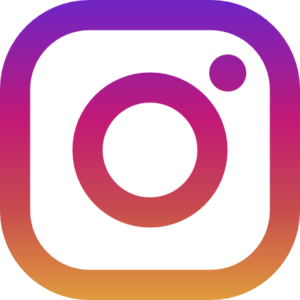In the ever evolving realm of digital marketing, maintaining a connection with your target audience is essential. One effective way to achieve this is by using Facebook Live. This powerful tool allows brands to engage with their audience in real-time, creating a sense of community and fostering deeper connections. In this guide, we’ll walk you through the benefits of live streaming on Facebook, how to plan your live sessions, strategies to engage with viewers in real-time, post-event follow-up strategies, and how to analyze your live session performance.
1. Benefits of Live Streaming on Facebook
- Real-Time Interaction
One of the most significant advantages of Facebook Live is the ability to interact with your audience in real-time. Unlike pre-recorded videos, live streaming allows you to respond to comments and questions instantly, creating a more dynamic and engaging experience.
- Increased Visibility
Facebook’s algorithm favors live videos, often giving them higher visibility in news feeds. This means your live streams are more likely to be seen by a larger audience compared to other types of posts.
- Authentic Engagement
Live videos provide a raw, unedited look at your brand, which can help build authenticity and trust with your audience. This transparency can be particularly appealing to viewers who appreciate genuine content.
- Cost-Effective Marketing
Reaching your audience using Facebook Live can be an affordable strategy. All you need is a smartphone or camera and an internet connection to get started. It is therefore a viable choice for brands of all sizes.
- Immediate Feedback
Live streaming allows you to gather immediate feedback from your audience. Whether it’s a new product launch or a Q&A session, you can gauge audience reactions and adjust your approach in real-time.
2. Planning Your Live Session
- Define Your Goals
Before going live, it’s essential to define your goals. Are you looking to increase brand awareness, promote a new product, or engage with your existing audience? Having clear objectives will help guide your content and measure success.
- Create a Content Plan
Develop a content plan that outlines what you’ll cover during your live session. This should include key points, questions to address, and any visuals or demonstrations you’ll use. A well-structured plan will help keep your session organized and engaging.
- Promote Your Live Stream
Promote your upcoming live session across your social media channels, email newsletters, and website. Create eye-catching graphics and teasers to generate excitement and encourage your audience to tune in.
- Choose the Right Time
Timing is crucial for maximizing your audience. Analyze your audience’s activity patterns and choose a time when they’re most likely to be online. Facebook Insights can be a valuable tool for determining the best times to go live.
- Prepare Your Equipment
Ensure you have all the necessary equipment ready, including a reliable camera, microphone, and stable internet connection. Test everything beforehand to avoid technical difficulties during your live stream.
3. Engaging with Viewers in Real-Time
- Start with a Strong Introduction
Begin your live session with a warm and engaging introduction. Welcome your viewers, introduce yourself and your brand, and give a brief overview of what to expect during the session.
- Encourage Interaction
Encourage viewers to interact by asking questions, leaving comments, and sharing the live stream. Use their names when responding to create a personalized experience.
- Address Comments and Questions
Take the time to address comments and questions from your audience. This not only keeps the conversation flowing but also shows that you value their input and engagement.
- Use Visuals and Props
Incorporate visuals, props, or demonstrations to make your live stream more engaging. This can help illustrate your points and keep viewers interested.
- Keep the Energy High
Throughout the lesson, keep your energy and enthusiasm levels high. Your excitement and passion will be contagious and help keep viewers engaged.
4. Post-Event Follow-Up Strategies
- Share the Replay
After your live session, share the replay on your Facebook page and other social media channels. This allows those who missed the live event to catch up and continue engaging with the content.
- Engage with Late Comments
Monitor the comments on the replay and continue to engage with viewers who may have watched the replay. Respond to their questions and thank them for tuning in.
- Highlight Key Moments
Create short highlight clips from your live session and share them across your social media platforms. This can help attract more viewers to watch the full replay.
- Gather Feedback
Get input from the crowd during your live presentation. This can help you understand what worked well and what areas need improvement for future live streams.
- Analyze Performance Metrics
Use Facebook Insights to analyze the performance of your live session. Look at metrics such as views, engagement, and audience retention to assess the success of your stream.
5. Analyzing Live Session Performance
- View Count
One of the first metrics to look at is the total view count. This gives you an idea of how many people tuned into your live session, both live and during the replay.
- Engagement Rate
Analyze the engagement rate by looking at the number of likes, comments, and shares. High engagement indicates that your content resonated with your audience.
- Audience Retention
Audience retention shows how long viewers stayed engaged with your live stream. A high retention rate suggests that your content was compelling and held viewers’ attention.
- Demographic Insights
Facebook Insights provides demographic data about your viewers, including age, gender, and location. This information can help you tailor future live sessions to better meet the preferences of your audience.
- Conversion Rate
If your goal was to drive conversions, such as newsletter sign-ups or product sales, track the conversion rate from your live session. This will help you measure the direct impact of your live stream on your business goals.
Case Studies
Example 1: Sephora’s Beauty Tutorials
Sephora, a leading beauty retailer, has successfully used Facebook Live to engage with its audience through live beauty tutorials. By showcasing new products and techniques in real-time, Sephora has been able to interact directly with viewers, answer their questions, and provide personalized recommendations. This approach has helped the brand build a loyal community of beauty enthusiasts and drive sales.
Example 2: BuzzFeed’s Tasty
BuzzFeed’s Tasty has mastered the art of using Facebook Live to create engaging cooking videos. By demonstrating recipes in real-time, Tasty has captured the attention of millions of viewers. The interactive nature of the live streams, combined with the visual appeal of cooking, has made Tasty’s Facebook Live sessions a massive hit.
Conclusion
Facebook Live is a powerful tool for brands looking to engage with their audience in real-time. By leveraging the benefits of live streaming, planning your sessions carefully, engaging with viewers, following up after the event, and analyzing performance metrics, you can create impactful live sessions that resonate with your audience.
Ready to take your brand engagement to the next level? Start your Facebook Live journey today and watch your community grow! For more tips and expert advice, book a call with our team.
By implementing these strategies, you’ll be well on your way to maximizing the potential of Facebook Live for your brand.