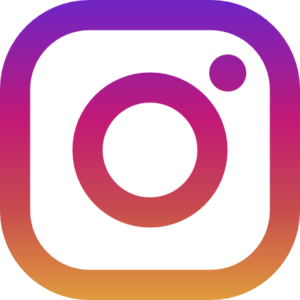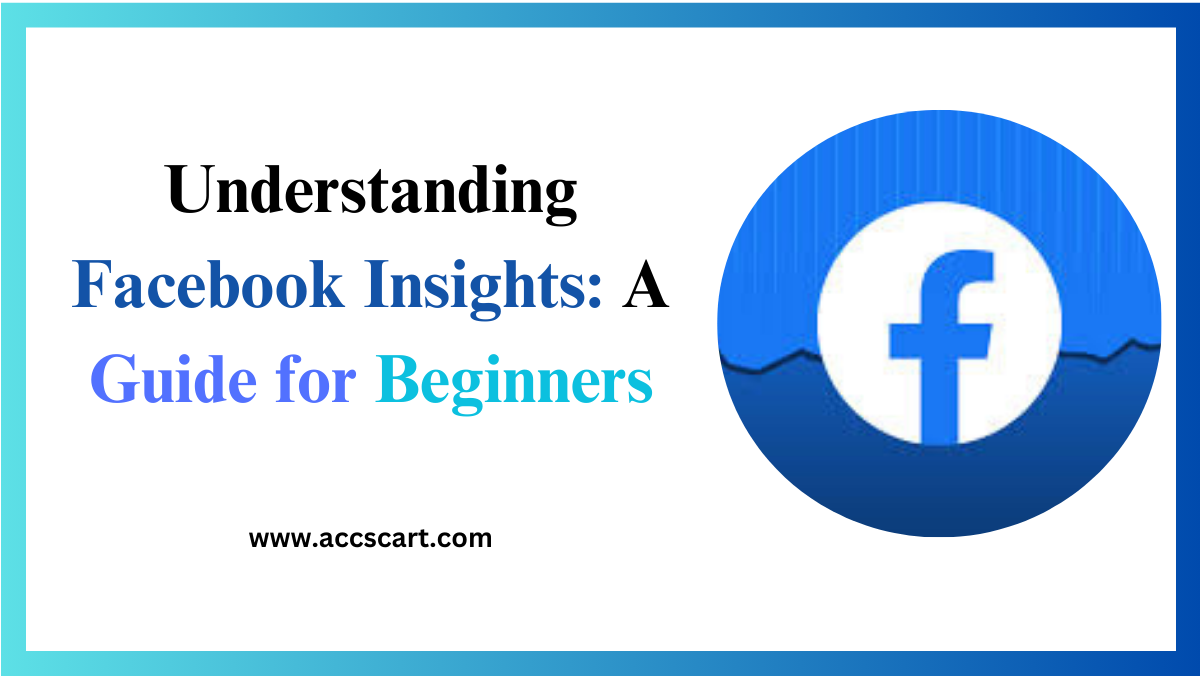In today’s digital age, mastering social media platforms is crucial for the success of any business. Among these platforms, Facebook remains a giant, offering robust tools to analyze and optimize your content. One such tool is Facebook Insights, a powerful analytics feature that provides invaluable data on your page’s performance.
This guide will walk you through the essentials of Facebook Insights, helping beginners understand its key metrics, interpret data, and adjust strategies for better results. By the end of this article, you’ll be equipped to unlock the full potential of your Facebook page using actionable insights.
What is Facebook Insights?
1. Overview of Facebook Insights
Facebook Insights is an analytics tool built into Facebook pages. It provides detailed data about how your audience interacts with your content. This tool is essential for anyone looking to improve their Facebook performance, whether you’re a small business owner or a social media manager.
2. Why Use Facebook Insights?
Understanding Facebook Insights can help you tailor your content to meet audience preferences. By analyzing metrics like reach, engagement, and clicks, you can create posts that resonate with your audience. This not only boosts engagement but also helps in achieving business goals like lead generation and sales.
3. How to Access Facebook Insights
Accessing Facebook Insights is straightforward. Simply go to your Facebook page and click on the “Insights” tab at the top. Here, you’ll find a dashboard filled with various metrics and data points that offer a comprehensive view of your page’s performance.

Key Metrics to Monitor
- Page Likes and Follows
One of the first metrics you’ll see in Facebook Insights is the number of likes and follows your page has received. This metric indicates your page’s popularity and helps you gauge your audience’s initial interest in your content.
- Post Reach
Post reach is a crucial metric that shows how many unique users have seen your posts. Understanding reach helps you identify what types of content are most effective in grabbing attention and increasing visibility.
- Engagement Metrics
Likes, comments, shares, and clicks on your posts are examples of engagement metrics. High engagement rates indicate that your content is resonating with your audience, making these metrics essential for measuring the effectiveness of your posts.
Interpreting Data Results
- Understanding Demographics
Facebook Insights provides detailed demographic information about your audience, including age, gender, and location. When it comes to customizing your content to your audience’s unique needs and interests, this data is vital.
- Analyzing Post Performance
By examining the performance of individual posts, you can identify which types of content generate the most engagement. Look for patterns in high-performing posts to inform your future content strategy.
- Identifying Trends
Facebook Insights allows you to track trends over time. Monitoring these trends can help you understand how your audience’s preferences evolve, enabling you to adapt your content strategy accordingly.
Adjusting Strategy Based on Insights
- Optimizing Posting Times
One of the benefits of Facebook Insights is the ability to see when your audience is most active. Use this information to schedule your posts during peak times, maximizing reach and engagement.
- Content Type Optimization
Different types of content resonate differently with audiences. Use Facebook Insights to determine whether your audience prefers videos, images, or text posts, and adjust your content mix accordingly.
- Responding to Audience Feedback
Engagement metrics can provide valuable feedback on your content. If a particular post receives a lot of comments or shares, consider creating more content in a similar vein. Conversely, if a post underperforms, analyze why and avoid similar content in the future.
Tools for Enhanced Analysis
- Third-Party Analytics Tools
While Facebook Insights is robust, third-party tools like Hootsuite and Buffer offer additional features for analyzing your Facebook performance. These tools can provide more in-depth analytics and scheduling options.
- Integrating Google Analytics
Combining Facebook Insights with Google Analytics can give you a more comprehensive view of your social media performance. Google Analytics can track user behavior once they click through to your website from Facebook, providing valuable insights into conversion metrics.
- Utilizing Facebook Business Suite
Facebook Business Suite offers an all-in-one platform for managing your Facebook and Instagram accounts. It integrates seamlessly with Facebook Insights, providing a more streamlined approach to social media management.
Adjusting Strategy Based on Insights
- Optimizing Posting Times
One of the benefits of Facebook Insights is the ability to see when your audience is most active. Use this information to schedule your posts during peak times, maximizing reach and engagement.
- Content Type Optimization
Different types of content resonate differently with audiences. Use Facebook Insights to determine whether your audience prefers videos, images, or text posts, and adjust your content mix accordingly.
- Responding to Audience Feedback
Engagement metrics can provide valuable feedback on your content. If a particular post receives a lot of comments or shares, consider creating more content in a similar vein. Conversely, if a post underperforms, analyze why and avoid similar content in the future.
Tools for Enhanced Analysis
- Third-Party Analytics Tools
While Facebook Insights is robust, third-party tools like Hootsuite and Buffer offer additional features for analyzing your Facebook performance. These tools can provide more in-depth analytics and scheduling options.
- Integrating Google Analytics
Combining Facebook Insights with Google Analytics can give you a more comprehensive view of your social media performance. Google Analytics can track user behavior once they click through to your website from Facebook, providing valuable insights into conversion metrics.
- Utilizing Facebook Business Suite
Facebook Business Suite offers an all-in-one platform for managing your Facebook and Instagram accounts. It integrates seamlessly with Facebook Insights, providing a more streamlined approach to social media management.
Best Practices for Using Facebook Insights
1. Regularly Review Insights
To effectively leverage Facebook Insights, it’s essential to make it a routine practice to review the data on a regular basis. By consistently monitoring your metrics, you can stay updated on your audience’s preferences and engagement trends.
2. Set Clear Goals
Before diving into the data, define clear objectives for your Facebook page. Whether your aim is to increase brand awareness, drive traffic to your website, or generate leads, having specific goals will help you focus on the metrics that matter most.
3. A/B Testing
Utilise A/B testing to experiment with different types of content, post timings, and formats. Compare the performance of variations to find the most effective strategies for your audience. This testing can provide valuable insights that guide future content decisions.
4. Create a Content Calendar
Incorporate insights into your content planning by creating a content calendar. This calendar can help you strategize when to post specific types of content aligned with your audience’s activity patterns, ensuring you’re consistently engaging with them at optimal times.
5. Engage with Your Audience
Don’t forget that social media is about interaction. Use insights not just to understand trends, but to actively engage with your audience. Responding to comments and fostering conversations can enhance community engagement and loyalty.
By implementing these best practices, you can maximise the benefits of Facebook Insights and create a more impactful social media presence that aligns closely with your audience’s interests and needs.
Conclusion
Understanding and utilizing Facebook Insights is crucial for anyone looking to optimize their social media strategy. By monitoring key metrics, interpreting data, and adjusting your approach based on insights, you can significantly improve your Facebook page’s performance.
Remember, the goal is not just to collect data but to use it to make informed decisions that drive engagement and achieve your business objectives. For those looking to take their social media strategy to the next level, consider exploring additional tools and resources.
By mastering Facebook Insights, you’re not just improving your social media presence—you’re setting the stage for sustained success and growth. If you want personalized guidance, our team of social media experts is here to help. Don’t hesitate to reach out and take the next step in mastering your Facebook strategy.