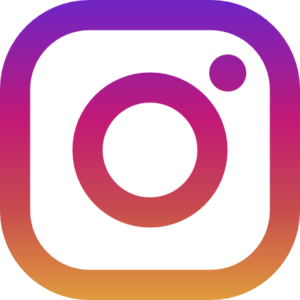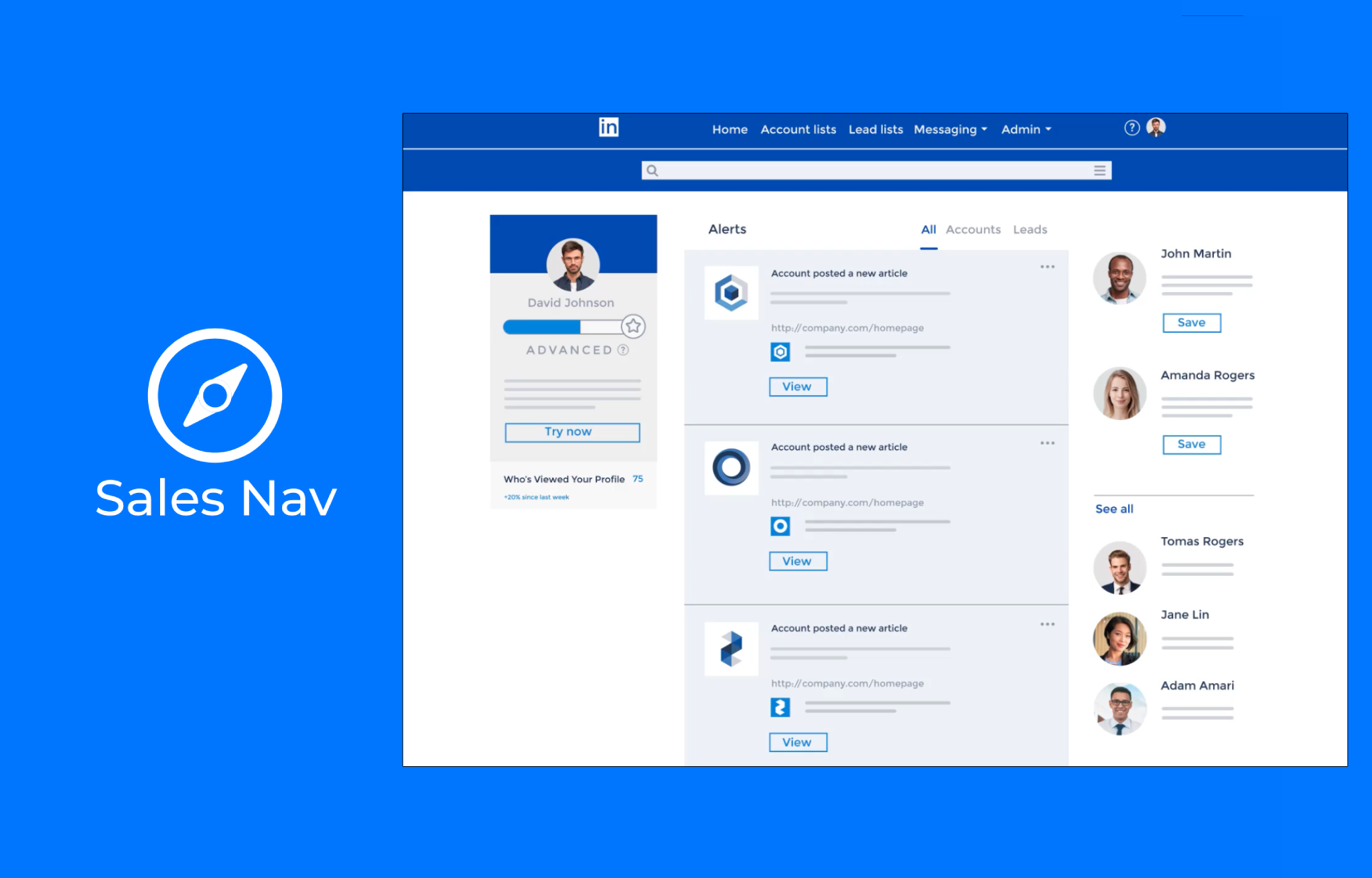LinkedIn Sales Navigator is an indispensable sales tool that can significantly amplify your efforts and help you meet your 2024 sales targets. Offering advanced features and targeted approaches, Sales Navigator creates the opportunity to connect with potential customers while building meaningful relationships – in this article we explore how LinkedIn Sales Navigator can boost sales this coming year.
How LinkedIn Sales Navigator Can Increase Sales?
1. Establish Clear Goals:
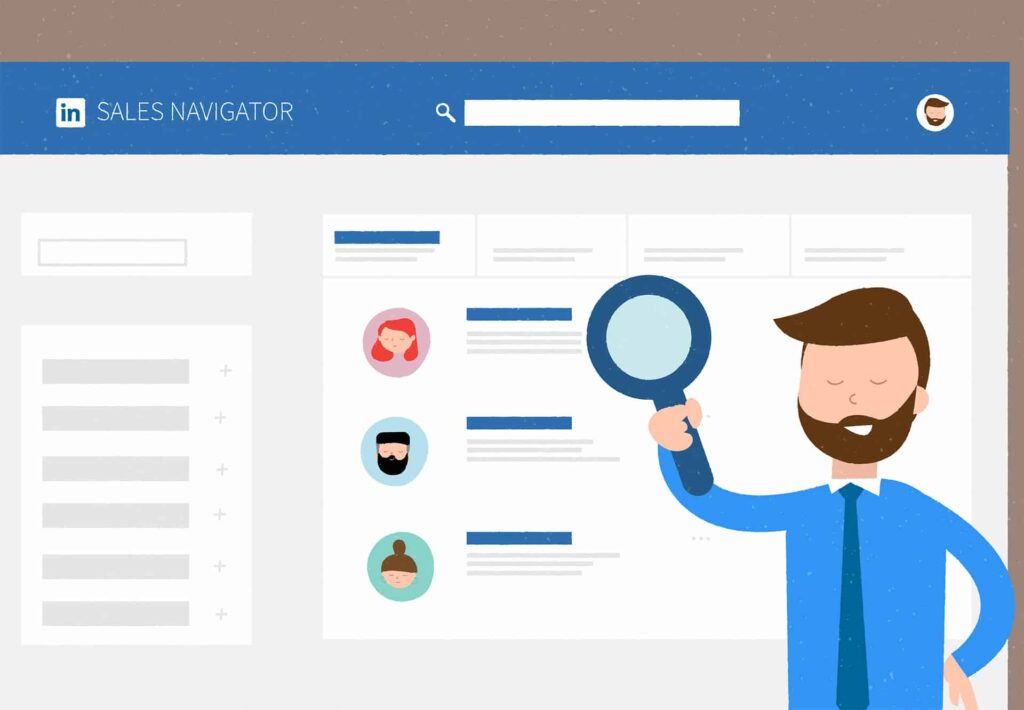
Before diving into Sales Navigator, it’s essential that your sales goals for 2024 are clearly articulated. Whether your objectives include increasing revenue, broadening clientele base or developing new product, having clear objectives will guide actions taken and help measure success more accurately.
2. Create an Effective Profile:
Your LinkedIn profile should serve as an introduction for potential customers to your expertise, experience, and accomplishments. Be sure it highlights these things while using relevant keywords for increased visibility and credibility.
3. Define Your Ideal Customer Profiles:
Sales Navigator allows you to build an Ideal Customer Profile (ICP), including criteria such as industry, job title, company size and location. By clearly outlining who your ideal target audience is, your efforts can focus on reaching those most likely to purchase from you.
4. Take Advantage of Advanced Search Filters:
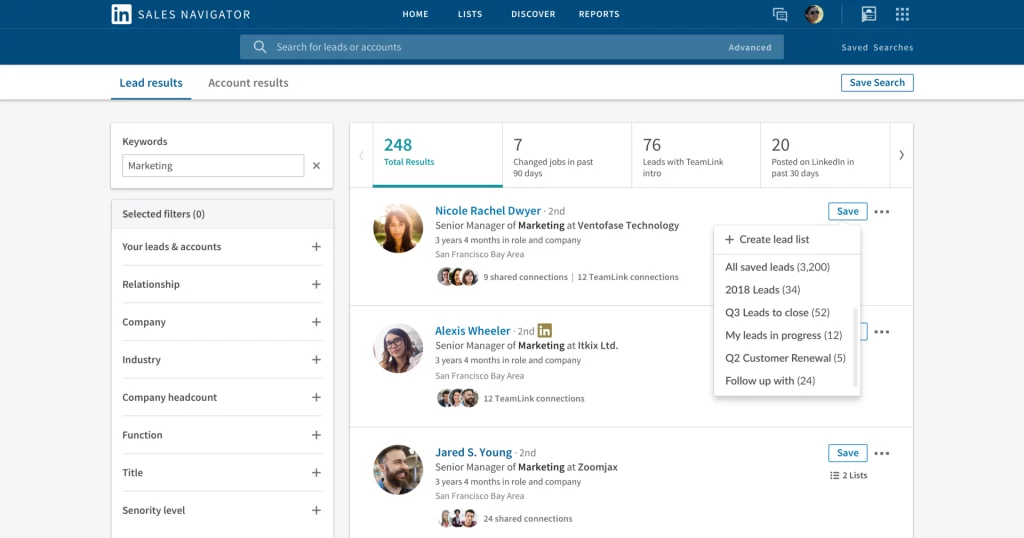
Sales Navigator provides advanced search filters that make it easy to quickly zero in on relevant prospects, like seniority level, years of experience or company growth rate filters that help narrow your results and identify leads which align with your ICP strategy.
1. Log into LinkedIn and click on “Advanced” below the search bar. 2. To search more extensively:
2. Under “All Filters,” select your criteria that will narrow your search results.
3. Search People Within Companies or Cities You can easily identify people within specific companies, living areas, and job titles.
4. Additionally, you can search for people based on specific skills or keywords found in their profile.
5. Once your criteria is selected, click on “Search” to view results.
6. To save and access your search easily later, simply click “Save Search.”
5. Engage With Targeted Outreach:
After you have identified potential leads, it’s time to engage them directly. Tailor your outreach messages specifically towards each potential lead by using his/her name or profile information or noting common connections/shared interests; doing so demonstrates genuine interest while increasing chances of positive responses from them.
1. Check Who’s Viewed Your Profile to identify those who have viewed your profile, then send out personalized messages directly.
2. Utilizing “Advanced Search,” find LinkedIn members working at companies you’re targeting, and send a tailored message directly.
3. Utilizing LinkedIn groups can help you locate people with similar interests to yourself and reach out directly. You can personalize each message so it fits with their lifestyles.
4. Use LinkedIn’s InMail feature to connect directly with members, then follow-up with an individualized note.
5. Keep your messages short, sweet, and direct for maximum impact – personalizing each one according to each recipient is key!
6. Always act professionally, never being seen as pushy or spammy.
7. Make a note of who and when you contacted, so as to not send unnecessary communication twice to an individual.
8. Don’t expect overnight miracles with personalized outreach efforts – patience and effort will ultimately pay off in the form of fruitful results.
Unfortunately for them though, when their electricity fails they have little choice but to resort to alternative forms of communication like texting and social media as their only recourses to stay informed and connected with one another and with nature – or so some believe.
6. Utilise TeamLink:
Sales Navigator’s TeamLink feature offers you an opportunity to leverage the relationships within your professional network in order to find warm introductions between individuals already connected with prospects, increasing your odds of establishing meaningful business connections.
TeamLink provides your team with an effective means for staying organized and collaborative.
TeamLink makes sharing files and communicating with team members easy and seamless.
3. TeamLink ensures everyone is working towards the same goal at once and on equal ground.
4. TeamLink makes it simple and effortless to track progress and ensure everyone stays on task.
TeamLink can help keep your team organized and efficient.
7. Stay Informed of Lead Updates:
Sales Navigator gives real-time updates about your leads, such as job changes and company news. Take advantage of this data to engage your prospects quickly and relevantly – showing them you care for their success while being knowledgeable in their industry.
8. Get Engaged in Group Discussions:
Joining relevant LinkedIn groups and participating in discussions is an effective way to position yourself as an industry expert and make connections with prospective customers. By sharing insights, answering queries and initiating meaningful dialogue you can demonstrate your knowledge while simultaneously driving sales leads and generate business.
9. Assess and Analyse Results:
Optimizing sales efforts requires measuring and evaluating results of Sales Navigator activities, with LinkedIn offering extensive analytics that allow you to track progress, identify successful strategies, and make data-driven decisions to enhance performance.
Here is how you can analyze LinkedIn leads:
1. Review their profile
As soon as you receive a LinkedIn lead, the first thing to do should be reviewing their profile. Take note of their industry, job title and experience to gain a clear picture of what they need and how best you can assist. This should give you insight into their goals as well as ways you could assist.
2. Explore whether there are any connections amongst yourselves.
LinkedIn is all about networking, so chances are high that at least one connection between yourself and the lead you meet on LinkedIn could come into play here – making for an effective way of starting conversations and developing rapport quickly and effortlessly.
3. Track Their Activity
One way of analysing LinkedIn leads is to monitor their activity on LinkedIn. Look at what kind of posts and information are they posting or joining groups about, who their connections are with and if any contacts they are connecting with on a daily basis; this will give a good indication as to their interests or any requirements they might be searching for.
4. Investigate their business.
When conducting business with leads, it’s essential that you learn more about their company and determine whether you have anything in common with their operations.
10. Continuous Learning and Adaption:
As the digital landscape is ever-evolving, so should your sales strategies. Stay abreast of current trends by attending webinars and investing in professional development to stay abreast of competition and stay at the top of your game.
Unfortunately for our opponents in this debate, all they want is for us all to stop talking and just do something! So it is with some regret that I write to inform you about another possible method to reduce or avoid these costs: “Learn more by following us.”
LinkedIn Sales Navigator can make an essential difference to your sales success in 2024. By setting clear goals, using advanced search filters, engaging in tailored outreach efforts, and keeping an eye on lead updates – Sales Navigator will enable you to increase sales and meet sales targets more efficiently than ever. Be sure to keep learning and adapting with this powerful tool so as to take full advantage of its full potential and stay ahead in an ever-evolving sales industry!